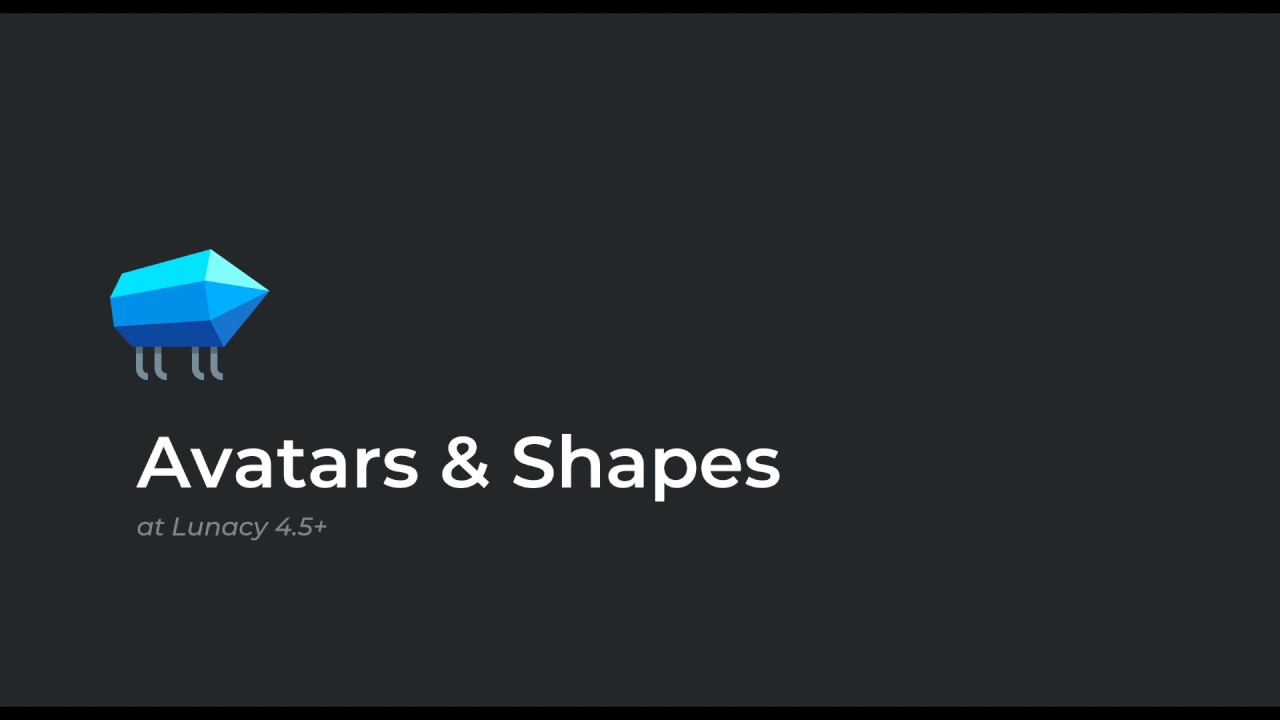 This video will help you to know more about using Shapes and Avatar tools at Lunacy:
This video will help you to know more about using Shapes and Avatar tools at Lunacy: 1. Adding shapes and avatars: 0:08
a. Using the left panel
- for shapes 0:14
- for avatars 1:01
b. Using hotkeys
- for shapes 0:42
- for avatars 1:07
2. Editing shapes and avatars: 1:15
a. Changing the size
- using inline controls 1:21
- using the right panel 1:28
b. Rotating
- using inline controls 1:38
- using the right panel 1:41
c. Flipping an object 1:53
d. Editing corner radius
- using inline controls 2:01
- using the right panel 2:13
- for non-rectangle shapes 2:30
e. Editing number of vertices
- of a polygon 3:07
- of a star 3:35
f. Editing ratio of a star 3:42
g. Changing an avatar
- image 4:05
- configuration 4:17
3. Copying shapes and avatars:
a. Copying
- using the context menu 5:30
- using hotkeys 6:04
b. Duplication
- using the context menu 5:53
- using hotkeys 6:15
- using Alt + drag 6:21


0 Comments