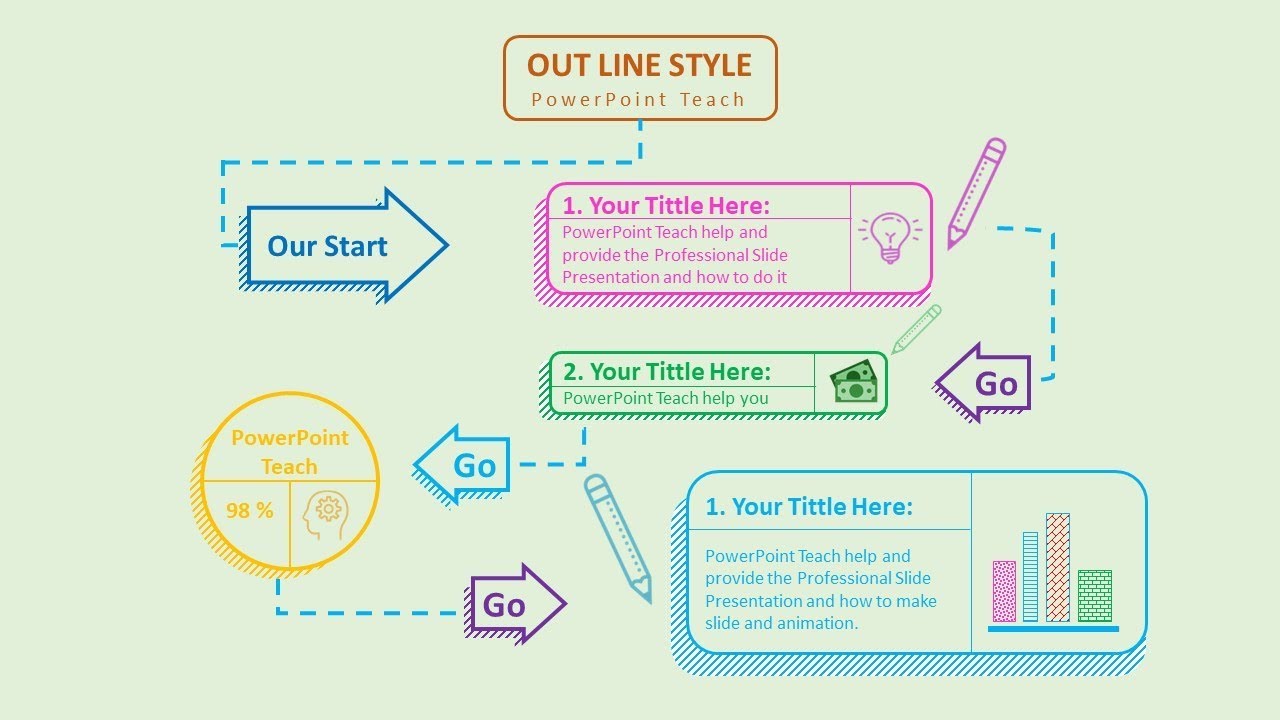 How to Outline and flow content in your presentation look profession the
How to Outline and flow content in your presentation look profession the The Power Point Teach provide you the way how to do your Professional Presentation and Tip in Microsoft Office for your business
Please help to Subscribe, like and share these videos. Thank You.
Step of Create Slide:
1. Design Background
2. Design layer of each pages
3. Put each page as animation
4. Use Line animation for each page from Left to Right
5. Play it
Note:
- For grouping shape press key Ctrl+G
- Using the Swip animation for animate slide
Click Here for sample slide:
For More Videos of Slide Preparation:
Social Media:


0 Comments